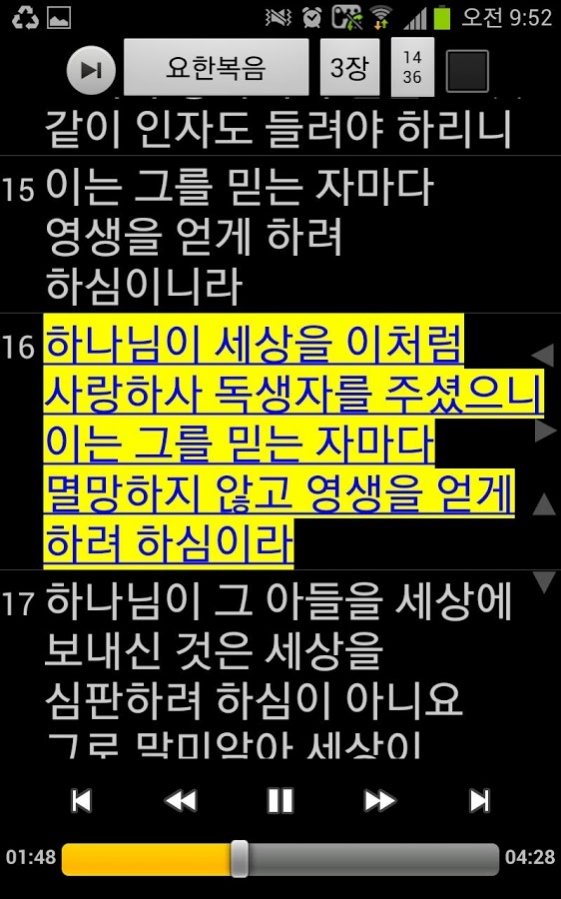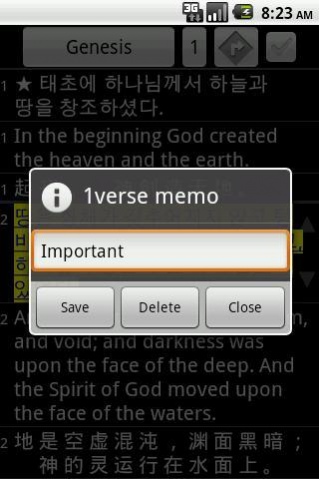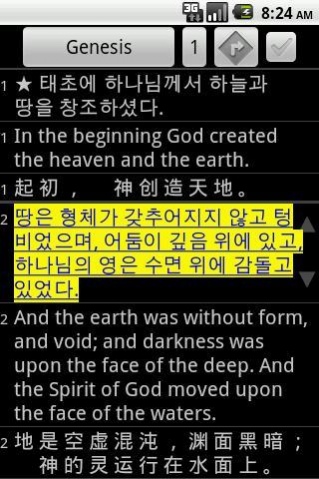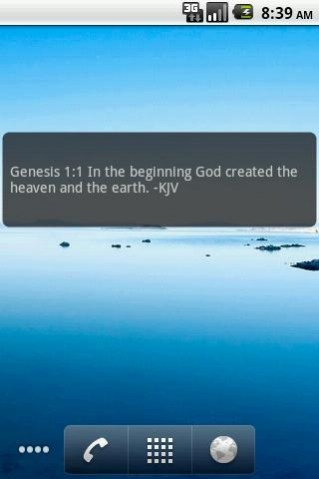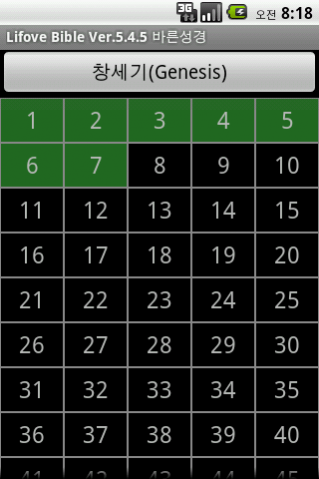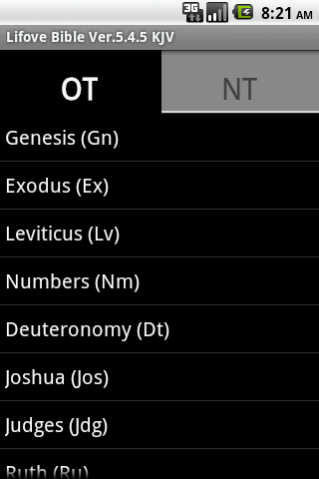Lifove Bible 6.2.8
Free Version
Publisher Description
* Lifove Bible app
- if you want to use Lifove Bible 6.2.5 version, please download this app on the pages.
- http://holycommunity.org/202
☆ develop history
- update to make footer for menu buttons.
- android 4.2.2(Jelly bean) bible page pop-up error correction.
- Read the Bible through lifove bible app in your android phone!
- Lifove bible surport 37 kind of different bibles of 17 country.
- Anywhere, anytime, you can serch the bible verse and read. Especially you can note in the bible verse.
- You can read the Bible to compare different version.
- This app is a viewer to support "*.lfa" bible data files. Currently, this supports many different languages such as English (KJV, ASV, Darby, YLT) Chinese, Korean, Spanish, German, Indonesian, Finnish, Portuguese, Thai, Latin, Russian, Japanese, Tagalog, French, Hebrew, Greek, etc.
- You can check the chapter you read and add home widgets with your favorite verses.
- If you want to write a memo for a certain verse, please, long-click the verse, then you can write a simple memo.
- Please, run this app and enjoy many features to help you read Bible! Because of copyright issue, some versions are not available. If you want to see more Bible versions, please check the copyright and provide information about the version. Then, I can add more Bible versions.
Bible, 圣经, 聖經 ,聖書, 성경, БИБЛИЯТА, Bybel, Bibel, Bijbel, La Alkitab, الكتاب المقدس, Bibbia, Bībele , Bibelen, Biblia, Bíblia, Библия, Bibeln, Біблія, Kinh Thánh, etc
About Lifove Bible
Lifove Bible is a free app for Android published in the Reference Tools list of apps, part of Education.
The company that develops Lifove Bible is Lifove Bible. The latest version released by its developer is 6.2.8. This app was rated by 51 users of our site and has an average rating of 4.1.
To install Lifove Bible on your Android device, just click the green Continue To App button above to start the installation process. The app is listed on our website since 2017-04-09 and was downloaded 3,309 times. We have already checked if the download link is safe, however for your own protection we recommend that you scan the downloaded app with your antivirus. Your antivirus may detect the Lifove Bible as malware as malware if the download link to org.lifovebible.android.lifovebible is broken.
How to install Lifove Bible on your Android device:
- Click on the Continue To App button on our website. This will redirect you to Google Play.
- Once the Lifove Bible is shown in the Google Play listing of your Android device, you can start its download and installation. Tap on the Install button located below the search bar and to the right of the app icon.
- A pop-up window with the permissions required by Lifove Bible will be shown. Click on Accept to continue the process.
- Lifove Bible will be downloaded onto your device, displaying a progress. Once the download completes, the installation will start and you'll get a notification after the installation is finished.